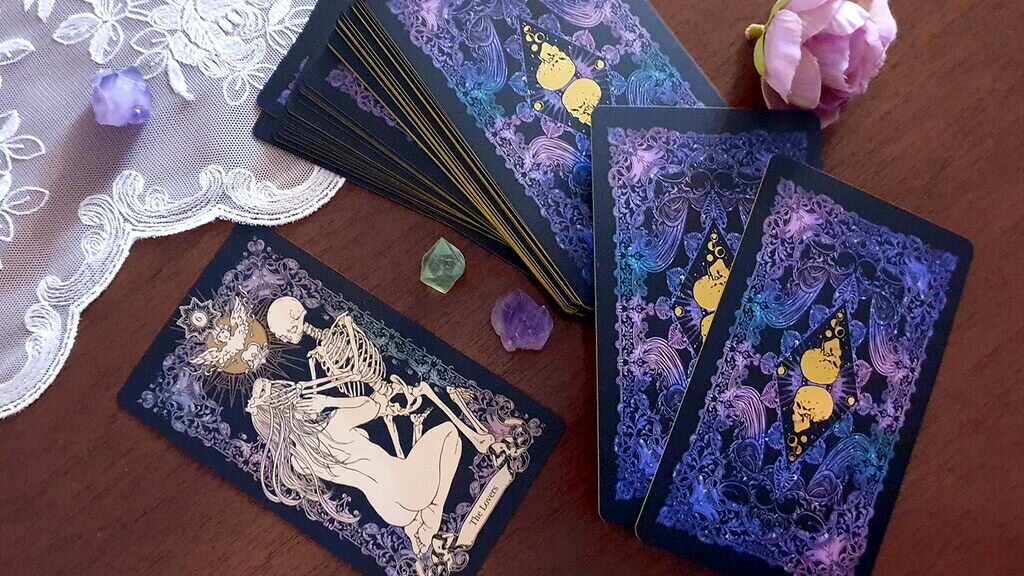How can I support this project?
Thank you for your interest! If you want to contribute towards this project you’ll need an account for Kickstarter, and then find which “tier” you are interested in. As this project has a number of items it’s offering, take some time to see what interests you the most. You’ll see the Pledge Tiers in the main campaign contents and also to the right.
After deciding what you wish to give a pledge towards (and by “pledge” Kickstarter really means “pledge” as no one is charged until the campaign ends on May 31, 2021) select the Tier on the right of the page, select your country for shipping and click “Continue” -or- click “back this project” at the top(ish) of the page on the right and then select your tier and what country you want the item shipped to. Technically each tier is $X or higher, which means you can give more if you want but feel no pressure to. When you are ready, click “Pledge $X”
This next page is “Configure Award”. It shows which tier you selected and related information for that tier. A little down is “ADD-ONS (optional)”. If you wanted to add a beret, Art Book, or another item, click the green “Add” button next to the add-on you wish to add. Once clicking it you’ll see the number of the pledge change accordingly (at the very bottom). When you are ready click the bottom right button “Continue”.
Add debit or credit card information and press continue.
If it worked successfully, you’ll see “Thank you, (your name)!” and confirmation about how much your pledged. Your card will be charged May 31, 2021. And thank you again for supporting this campaign!
Last updated: May 22, 2021 00:24
How can I add an add-on?
This has been asked several times so this is why Mr. Nunu is making some FAQs :)
If you haven’t given a pledge, please see the other question “How can I support this project?” as it gives a step-by-step from the beginning. If you have already given a pledge but are having trouble with the add-ons, then please keep reading.
Make sure you are logged in and are at the Wandering Spirit Tarot Deck page. At least on desktop, near the top on the left it says “You’re a backer!” and on the right “Manage your pledge”. Click “Manage your pledge.”
You should now see your debit/credit card and what items your added in your pledge. Scroll down a little and there is a blue button saying “Change your pledge”.
The contents shown are exactly what you saw when first giving your pledge. Don’t worry, you are on the right page. Select the tier (only one), the country should already be selected, press the green button that says “Pledge $XX”.
The next page is Configure Award. It shows which tier you selected and just under that you can select add-ons if you wish. Once you select an add-ons the dollar value of your pledge at the bottom changes.
Last updated: May 22, 2021 00:31
How will you send out the surveys? -or- How do I tell you which design I want?
Several of the pledge tiers and add-ons have several options, like tapestry and enamel pins. In order for us to know which design you want for what you have pledged, we will be sending a survey.
After checking what surveys exist, we decided to go with BackerKit, a third party company separate from Kickstarter. The survey they send out will confirm your address and designs for the items you have purchased. Using this company also has the benefit of adding add-ons even though the campaign has finished. Several people have had issues with adding add-ons, so this is a good chance if you had any issues.
We’ll post an update soon before the surveys go out so you’ll have a good heads up.
Last updated: May 28, 2021 11:35
Are these items going to be available after the Kickstarter campaign finishes? Which items?
Some Kickstarter campaigns want to be unique and not available later. However, we want people to be able to get these items even if they missed the Kickstarter window.
The tarot deck and art book will be available after the campaign ends, but with a slightly higher price. Availability for other items will be determined once we make agreements with the manufactures and with storage/distribution. That in mind, some items might not be available later but we are not yet sure which items.
Last updated: May 28, 2021 11:41
What is BackerKit?
BackerKit is a service that crowdfunded project creators use to keep track of hundreds to tens of thousands of backers—from shipping details, pledge levels, preferences and quantities, whether they have paid or had their card declined, special notes, and everything in between!
The BackerKit software and support team is independent from the campaign’s project team—BackerKit does not handle the actual reward shipping. For more information about the preparation or delivery status of your rewards, please check the project's updates page.
How does BackerKit work?
After the campaign ends, the project creator will send you an email with a unique link to your survey. You can check out a walkthrough of the process here.
I never received my invitation. How do I complete the survey?
The most common reasons for not receiving a survey email is that you may be checking an email inbox different from the email address you used to sign up with Kickstarter, Indiegogo or Tilt Pro account, or it may be caught in your spam filter.
Confirm that the email address you are searching matches the email address tied to your Kickstarter, Indiegogo, or Tilt Pro account. If that doesn’t work, then try checking your spam, junk or promotions folders. You can also search for "backerkit” in your inbox.
To resend the survey to yourself, visit the project page and input the email address associated with your Kickstarter, Indiegogo or Tilt Pro account.
How do I update my shipping address?
BackerKit allows you to update your shipping address until the shipping addresses are locked by the project creator. To update your address, go back to your BackerKit survey by inputting your email here.
When will my order be shipped, charged or locked?
That is handled directly by the project creator. BackerKit functions independently of the project itself, so we do not have control of their physical shipping timeline. If you want to check on the project’s status, we recommend reading over the project's updates page.
I completed the survey, but haven't received my rewards yet. When will they arrive?
As BackerKit does not actually handle any rewards or shipping, the best way to stay updated on the shipping timeline would be to check out the project's updates page.